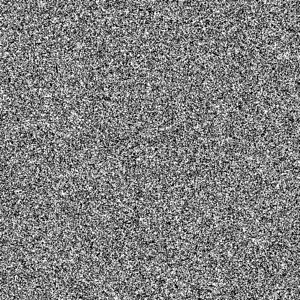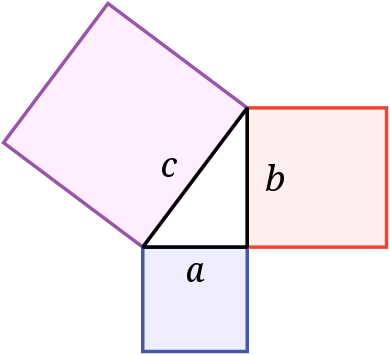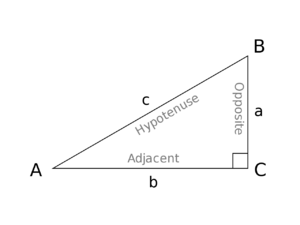Difference between revisions of "W1292 Useful Randomness"
Jeff-strong (talk | contribs) m (Editorial review and minor corrections) |
|||
| (38 intermediate revisions by 3 users not shown) | |||
| Line 8: | Line 8: | ||
== Research == | == Research == | ||
* [https://en.wikipedia.org/wiki/Pythagorean_theorem](wikipedia)-Pythagorean's Theorem | |||
* [https://en.wikipedia.org/wiki/Random_number_generation Random Number Generation] (Wikipedia) | * [https://en.wikipedia.org/wiki/Random_number_generation Random Number Generation] (Wikipedia) | ||
* [http://theconversation.com/how-random-is-your-randomness-and-why-does-it-matter-59958 How Random is Your Randomness?] | * [http://theconversation.com/how-random-is-your-randomness-and-why-does-it-matter-59958 How Random is Your Randomness?] | ||
| Line 14: | Line 15: | ||
* [https://developer.apple.com/documentation/swift/double/2995409-random Random Function for Double] (Swift Documentation) | * [https://developer.apple.com/documentation/swift/double/2995409-random Random Function for Double] (Swift Documentation) | ||
==Introduction== | |||
In Swift, it is possible to return random numbers within a range as a method. Using '''.random''' allows you to choose a number within a range. The for loop below demonstrates a range of numbers and random numbers printed each time the loop runs. Here, we demonstrate the randomness applied to an Int. | |||
'''Int''' | |||
<syntaxhighlight lang="swift" highlight="2"> | <syntaxhighlight lang="swift" highlight="2"> | ||
| Line 28: | Line 30: | ||
</syntaxhighlight> | </syntaxhighlight> | ||
As you can see above, syntaxhighlight lang="swift" highlight="">.random </syntaxhighlight>is | As you can see, '''.random''' is highlighted in the correct location of where it should be applied. | ||
'''The Double''' | |||
In Swift '''.random''' can also be applied to Doubles just like Int, as shown above. It is the same idea, but with a double instead of Int and a different output. | |||
<syntaxhighlight lang="swift" highlight="2"> | |||
for _ in 1...5 { | |||
print(Double.random(in: 1..<50)) | |||
} | |||
// Prints "49.0" | |||
// Prints "32.0" | |||
// Prints "15.0" | |||
// Prints "9.0" | |||
</syntaxhighlight> | |||
==Pythagorean theory== | |||
[[File:Pythagorean'sTheorem.png|frame|right|This is Pythagorean's Theorem]] | |||
'''Pythagorean's theorem''' is an important concept in Euclidean geometry regarding the three sides of a right triangle. It states that the area of the square whose side is the '''hypotenuse (the side opposite the right angle)''', also known as '''c''', is equal to the sum of the areas of the squares on the other two sides. The other two sides are known as '''a''' and '''b''', '''a''' being the '''adjacent''' and '''b''' being the '''opposite'''. This theorem is often written as '''a + b = c'''. | |||
==Trigonometric ratios== | |||
[[File:SohCahToa.png|thumb|right|Trigonometric ratios]] | |||
'''Sin''' and '''Cos''' are both concepts of geometry that tie into Pythagorean's Theorem. '''Soh-Cah-Toa''' is an acronym used to remember the formulas to solve simple '''sin''' and '''cos''' functions, '''Toa''' known as '''tangent''' is explained later. Focus on '''sin''' and '''cos''' for now. Before moving on, recollect the names of each triangle side that was described earlier in the '''Pythagorean's Theorem'''. | |||
'''Sine(Sin)''' | |||
*Soh is Sin = opposite (b) / hypotenuse (c) | |||
'''Cosine(Cos)''' | |||
*Cah is Cos = adjacent (a) / hypotenuse (c) | |||
'''Tangent(Toa)''' | |||
*Toa is Tan = opposite (b) / adjacent (a) | |||
===Applications in Swift=== | |||
In Swift, you can apply Sine, Cosine, and Tangent in different ways. In this example, we start by importing a library. This allows us to apply the prebuilt math formulas, thus the '''import Foundation'''. If you are not familiar with Swift's libraries, it is okay. We will cover this in another lesson. | |||
<syntaxhighlight lang="swift" highlight="6,9,12"> | |||
import Foundation | |||
//importing the library, allows us to use the sin, cos, and tan functions | |||
//Double.pi is a Double since pi has decimals | |||
let sine = sin(90 * Double.pi / 180) | |||
print("Sine \(sine)") | |||
let cosine = cos(90 * Double.pi / 180) | |||
print("Cosine \(cosine)") | |||
let tangent = tan(90 * Double.pi / 180) | |||
print("Tangent \(tangent)") | |||
//Output: | |||
//Sine 1.0 | |||
//Cosine 6.12323399573677e-17 | |||
//Tangent 1.63312393531954e+16 | |||
</syntaxhighlight> | |||
== Excursions == | |||
If you would like to experiment, that is great! | |||
*Start by opening the swift REPL by typing in Swift as shown below. | |||
{{ConsoleLine|john-williams@codermerlin:~$ |swift}} | |||
*Proceed to import Foundation. | |||
{{ConsoleLine|john-williams@codermerlin:~$ |import Foundation}} | |||
*Finally, to have the best learning experience, explore this concept on your own. | |||
* You can reference the for loop example and experiment; try changing the line value to have different results. | |||
*Always remember to have fun! | |||
== Background == | == Background == | ||
| Line 42: | Line 112: | ||
# Counting the total number of "darts", ''N'' | # Counting the total number of "darts", ''N'' | ||
# Counting the number of "darts" that fall within the unit circle, ''C'' | # Counting the number of "darts" that fall within the unit circle, ''C'' | ||
# The ratio of the area inside the circle to the total area is C/N | # The ratio of the area inside the circle to the total area is C / N | ||
# The value of π is four times this value (because the area of the total square is 2 units x 2 units) | # The value of π is four times this value (because the area of the total square is 2 units x 2 units) | ||
| Line 61: | Line 131: | ||
{{Hint| | {{Hint| | ||
You can find the square root of a number using the {{SwiftIdentifier|squareRoot}} function. | You can find the square root of a number using the {{SwiftIdentifier|squareRoot}} function. This function is included in the {{SwiftLibrary|Foundation}} library, so it must be imported. | ||
For example: | For example: | ||
| Line 74: | Line 144: | ||
{{Observe|Section 1| | {{Observe|Section 1| | ||
Complete your program, then | Complete your program, then answer these questions: | ||
# Estimate the value of π using your program | # Estimate the value of π using your program | ||
## Throw 100 darts (N {{Equal}} 100). | ## Throw 100 darts (N {{Equal}} 100). What result do you obtain? | ||
## Throw 1000 darts (N {{Equal}} 1000). | ## Throw 1000 darts (N {{Equal}} 1000). What result do you obtain? | ||
# How is the second result different from your previous result? | # How is the second result different from your previous result? | ||
# How large should N be to accurately estimate π to five digits? | # How large should N be to accurately estimate π to five digits? | ||
| Line 84: | Line 154: | ||
== Exercises == | == Exercises == | ||
{{W1292- | {{Exercises| | ||
* Write a program that randomly throws a series of N darts at a virtual dartboard as described above. At the conclusion of throwing N darts, the program should print an estimate for the value of <math>\pi</math>. Be sure to complete this part of the exercise in your {{Pathname|~/Experiences/W1292}} directory. | |||
* {{Assignment|J1292}} Create a journal and answer all questions in this experience. Be sure to include all sections of the journal, properly formatted. | |||
* {{MMMAssignment|M1292-28}} | |||
}} | |||
== Key Concepts == | == Key Concepts == | ||
| Line 90: | Line 164: | ||
* '''Random numbers''' meet the following two criteria: | * '''Random numbers''' meet the following two criteria: | ||
** ''Even distribution'' over a defined interval | ** ''Even distribution'' over a defined interval | ||
** ''Impossible to predict'' subsequent values based | ** ''Impossible to predict'' subsequent values based on previous values | ||
* Random numbers can be very useful in certain circumstances | * Random numbers can be very useful in certain circumstances | ||
}} | }} | ||
[[Category:Coder Merlin standards assistant-1292.010 Generate and use random numbers]] | [[Category:Coder Merlin standards assistant-1292.010 Generate and use random numbers]] | ||
Latest revision as of 18:30, 19 January 2022
Prerequisites[edit]
Research[edit]
- [1](wikipedia)-Pythagorean's Theorem
- Random Number Generation (Wikipedia)
- How Random is Your Randomness?
- The Search for π
- Random Function for Int (Swift Documentation)
- Random Function for Double (Swift Documentation)
Introduction[edit]
In Swift, it is possible to return random numbers within a range as a method. Using .random allows you to choose a number within a range. The for loop below demonstrates a range of numbers and random numbers printed each time the loop runs. Here, we demonstrate the randomness applied to an Int.
Int
for _ in 1...5 {
print(Int.random(in: 1..<50))
}
// Prints "49"
// Prints "32"
// Prints "15"
// Prints "9"
As you can see, .random is highlighted in the correct location of where it should be applied.
The Double
In Swift .random can also be applied to Doubles just like Int, as shown above. It is the same idea, but with a double instead of Int and a different output.
for _ in 1...5 {
print(Double.random(in: 1..<50))
}
// Prints "49.0"
// Prints "32.0"
// Prints "15.0"
// Prints "9.0"
Pythagorean theory[edit]
Pythagorean's theorem is an important concept in Euclidean geometry regarding the three sides of a right triangle. It states that the area of the square whose side is the hypotenuse (the side opposite the right angle), also known as c, is equal to the sum of the areas of the squares on the other two sides. The other two sides are known as a and b, a being the adjacent and b being the opposite. This theorem is often written as a + b = c.
Trigonometric ratios[edit]
Sin and Cos are both concepts of geometry that tie into Pythagorean's Theorem. Soh-Cah-Toa is an acronym used to remember the formulas to solve simple sin and cos functions, Toa known as tangent is explained later. Focus on sin and cos for now. Before moving on, recollect the names of each triangle side that was described earlier in the Pythagorean's Theorem.
Sine(Sin)
- Soh is Sin = opposite (b) / hypotenuse (c)
Cosine(Cos)
- Cah is Cos = adjacent (a) / hypotenuse (c)
Tangent(Toa)
- Toa is Tan = opposite (b) / adjacent (a)
Applications in Swift[edit]
In Swift, you can apply Sine, Cosine, and Tangent in different ways. In this example, we start by importing a library. This allows us to apply the prebuilt math formulas, thus the import Foundation. If you are not familiar with Swift's libraries, it is okay. We will cover this in another lesson.
import Foundation
//importing the library, allows us to use the sin, cos, and tan functions
//Double.pi is a Double since pi has decimals
let sine = sin(90 * Double.pi / 180)
print("Sine \(sine)")
let cosine = cos(90 * Double.pi / 180)
print("Cosine \(cosine)")
let tangent = tan(90 * Double.pi / 180)
print("Tangent \(tangent)")
//Output:
//Sine 1.0
//Cosine 6.12323399573677e-17
//Tangent 1.63312393531954e+16
Excursions[edit]
If you would like to experiment, that is great!
- Start by opening the swift REPL by typing in Swift as shown below.
john-williams@codermerlin:~$ swift
- Proceed to import Foundation.
john-williams@codermerlin:~$ import Foundation
- Finally, to have the best learning experience, explore this concept on your own.
- You can reference the for loop example and experiment; try changing the line value to have different results.
- Always remember to have fun!
Background[edit]
| Coming Soon | |
|
Add section on throwing dart at ¼ of square |
The value of π can be calculated by:
- Randomly throwing "darts" at a unit circle
- Counting the total number of "darts", N
- Counting the number of "darts" that fall within the unit circle, C
- The ratio of the area inside the circle to the total area is C / N
- The value of π is four times this value (because the area of the total square is 2 units x 2 units)
Prepare[edit]
Create a new directory in your ~/Experiences directory named "W1292". Use emacs to edit a file named "main.swift":
zay-vin@codermerlin:~$ cd ~/Experiences
zay-vin@codermerlin:~/Experiences$ mkdir W1292
zay-vin@codermerlin:~/Experiences$ cd W1292
zay-vin@codermerlin:~/Experiences/project-1292$ swift-init
zay-vin@codermerlin:~/Experiences/project-1292$ emacs main.swift
 Helpful Hint
Helpful Hint
You can run your program from within emacs with F5-r
 Helpful Hint
Helpful Hint
You can find the square root of a number using the squareRoot function. This function is included in the Foundation library, so it must be imported.
For example:
import Foundation
let d = 12.0
print(d.squareRoot())
Complete your program, then answer these questions:
- Estimate the value of π using your program
- Throw 100 darts (N = 100). What result do you obtain?
- Throw 1000 darts (N = 1000). What result do you obtain?
- How is the second result different from your previous result?
- How large should N be to accurately estimate π to five digits?
- How important is it that the dart be "thrown" randomly?
Exercises[edit]
- Write a program that randomly throws a series of N darts at a virtual dartboard as described above. At the conclusion of throwing N darts, the program should print an estimate for the value of . Be sure to complete this part of the exercise in your ~/Experiences/W1292 directory.
- J1292 Create a journal and answer all questions in this experience. Be sure to include all sections of the journal, properly formatted.
- M1292-28 Complete Merlin Mission Manager Mission M1292-28.
Key Concepts[edit]
- Random numbers meet the following two criteria:
- Even distribution over a defined interval
- Impossible to predict subsequent values based on previous values
- Random numbers can be very useful in certain circumstances