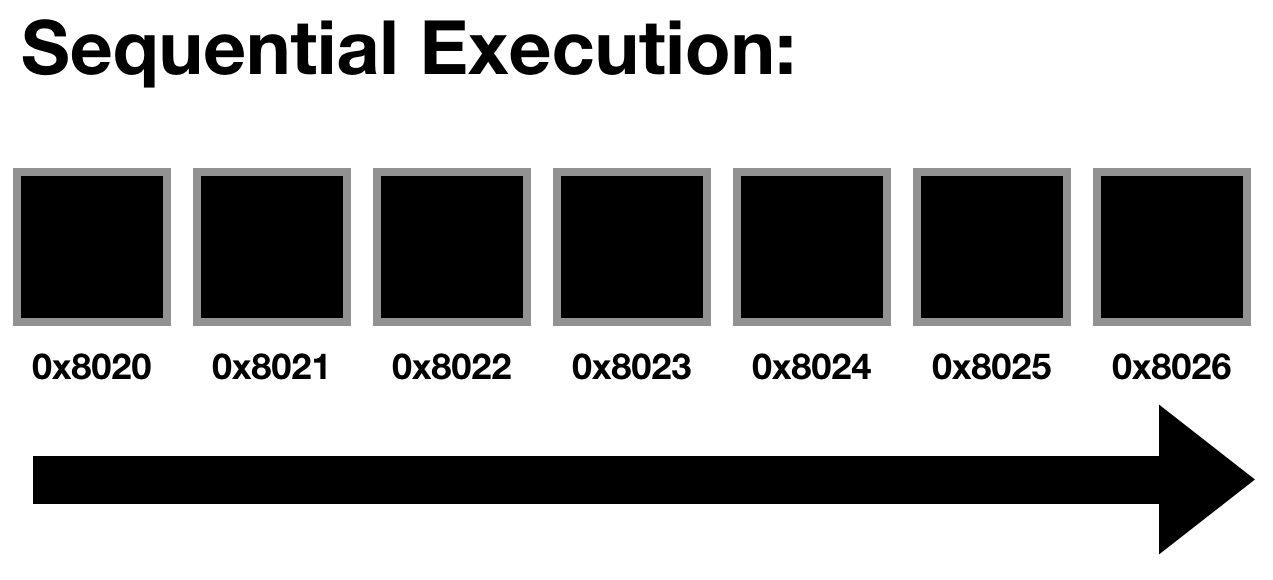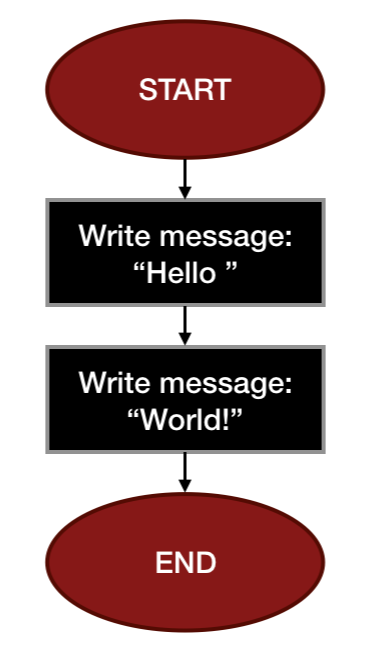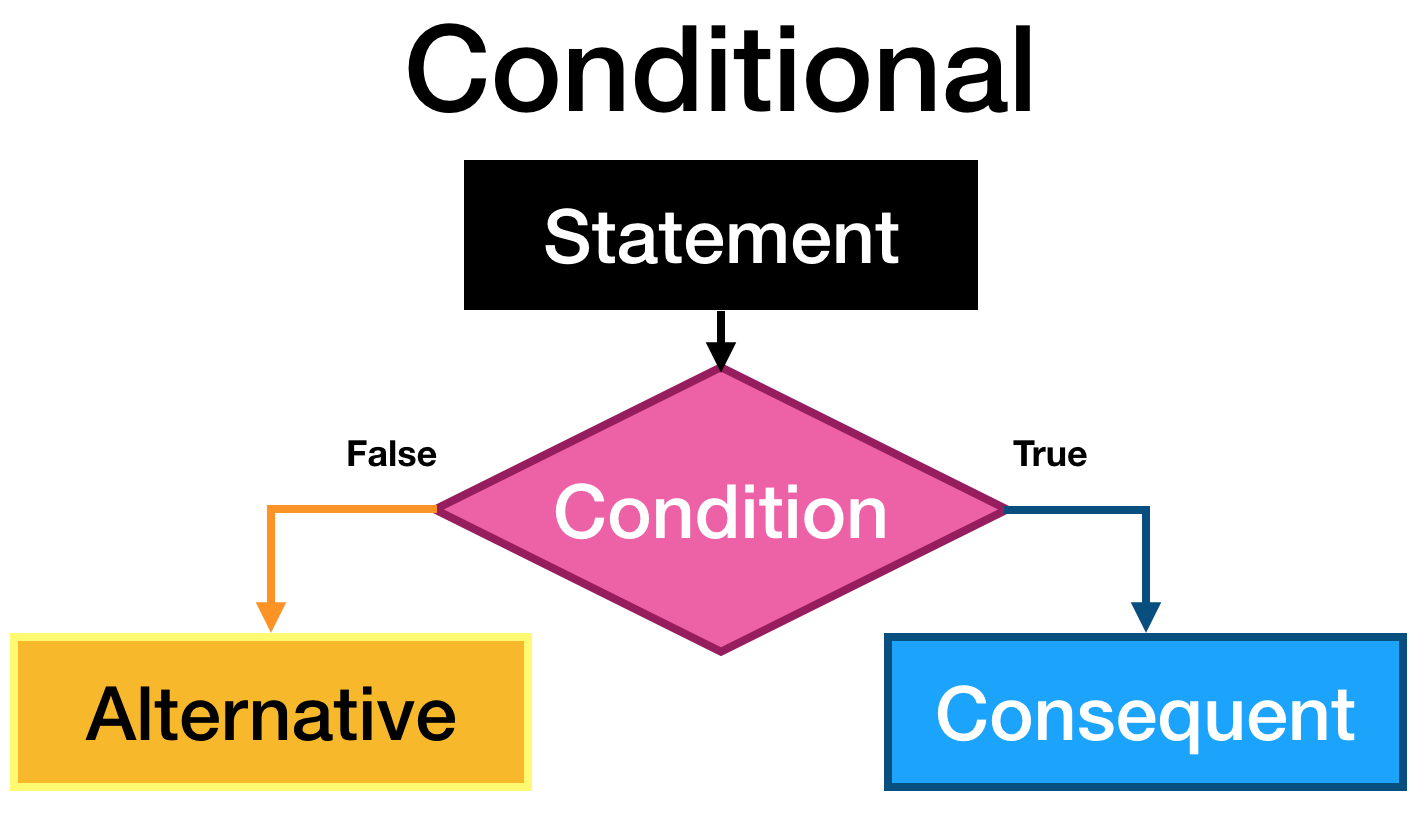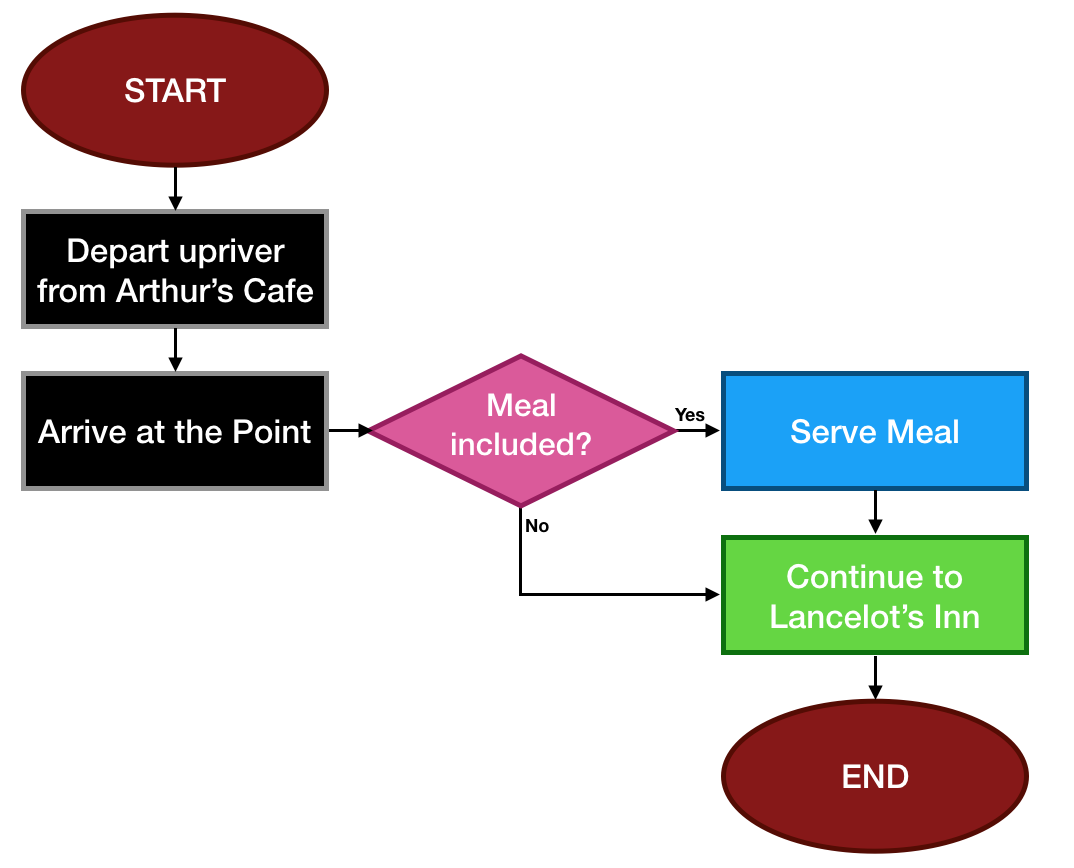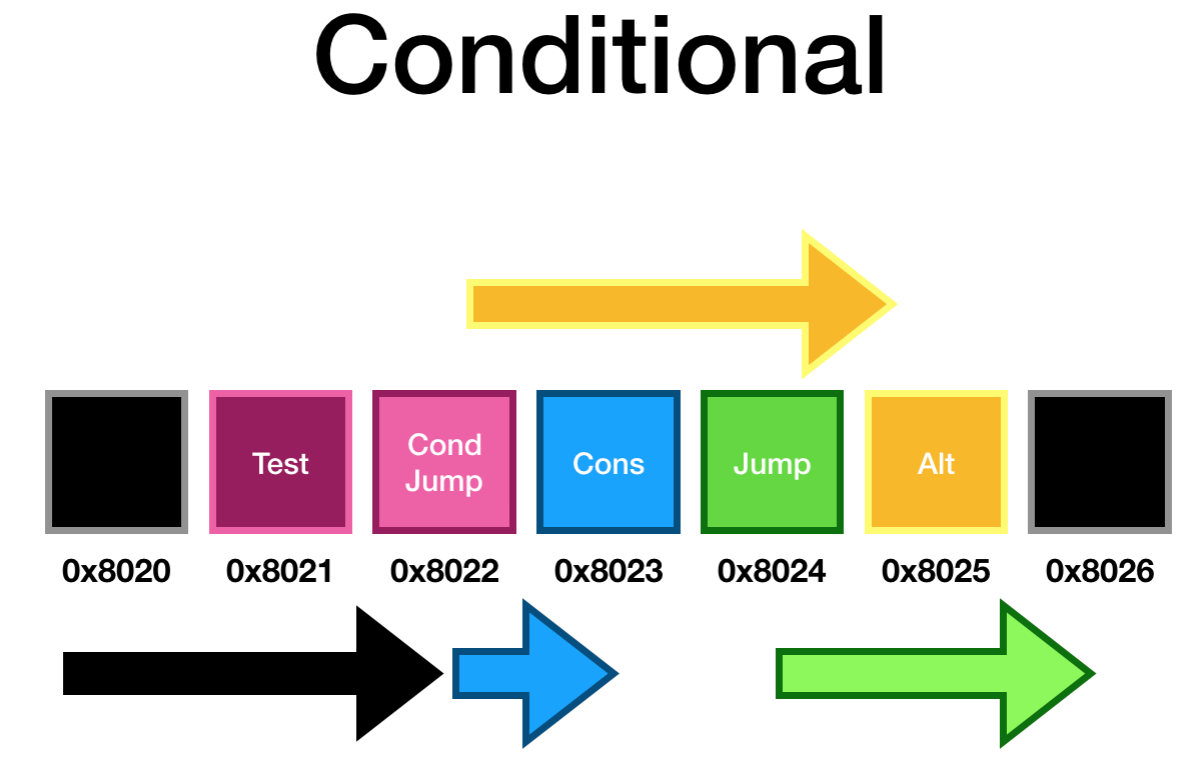Difference between revisions of "W1151 Conditional and Flow Chart"
Jeff-strong (talk | contribs) m (tweak) |
|||
| (5 intermediate revisions by 3 users not shown) | |||
| Line 4: | Line 4: | ||
* [[W1041 Assembly Language]] | * [[W1041 Assembly Language]] | ||
== Introduction == | == Introduction == | ||
Until now, the programs | Until now, the programs that we have observed and written exhibited sequential flow. That is, they had a single entry point and a single exit point. Instruction execution began at the entry point, instructions were executed sequentially, and then the program execution completed. While this type of flow is useful, in some simple cases in the general case the flow will be more complex. | ||
This experience | This experience first reviews sequential flow and then discusses a branching construct that enables us to build more complex programs. Subsequent experiences will discuss constructs useful for repeating segments of code. | ||
== Sequential Execution == | == Sequential Execution == | ||
{{ResponsiveImage|[[File:Sequential Assembly.png]]}} | {{ResponsiveImage|[[File:Sequential Assembly.png]]}} | ||
In the example above, the program execution begins at address 0x8020 and completes at address 0x8026. | In the example above, the program execution begins at address 0x8020 and completes at address 0x8026. All instructions are executed sequentially. | ||
Let's examine a Hello, World! program in assembly language: | Let's examine a Hello, World! program in assembly language: | ||
{{CodeExplorer | |||
|exerciseID=1 | |||
|height=550 | |||
|language=assembly | |||
|initialCode= | |||
.global _start | .global _start | ||
| Line 41: | Line 45: | ||
.ascii "Hello " | .ascii "Hello " | ||
messageB: | messageB: | ||
.ascii "World!" | .ascii "World!" | ||
}} | |||
== Flowcharts == | == Flowcharts == | ||
A '''flowchart''' is a type of diagram that enables us to visualize the ''flow'' of execution through a program. | A '''flowchart''' is a type of diagram that enables us to visualize the ''flow'' of execution through a program. As such, flowcharts representing an entire program generally have a single ''entry point'', a single ''exit point'', and one or more ''processes''. (In this case the word ''process'' is not the same as an operating system process, but it represents the general use of the word, i.e., "do something.") Throughout this experience, we'll introduce several symbols that are typically used in flowcharts. | ||
{| class="wikitable" | {| class="wikitable" | ||
! Symbol | ! Symbol | ||
! Meaning | ! Meaning | ||
|- | |- | ||
| [[File:Flowchart Line.svg|link=|Directional Arrow]] || Indicates the direction of flow through the diagram, | | [[File:Flowchart Line.svg|link=|Directional Arrow]] || Indicates the direction of flow through the diagram, especially when the flow is not in the traditional top-to-bottom order. | ||
|- | |- | ||
| [[File:Flowchart Terminal.svg|link=|Terminal]] || Indicates the beginning or end of a program or function. | | [[File:Flowchart Terminal.svg|link=|Terminal]] || Indicates the beginning or end of a program or function. | ||
| Line 61: | Line 65: | ||
== Conditional Execution == | == Conditional Execution == | ||
Conditional execution is required when we need to make a choice regarding one or more alternatives. | Conditional execution is required when we need to make a choice regarding one or more alternatives. Observe the image at the top of this page that shows the confluence of the Allegheny and Monongahela rivers, forming the Ohio River. Now consider the {{SITENAME}} Riverboat Cruise Line schedule that runs between Arthur's Cafe (about 2 hours downriver from the Point—a park where the three rivers meet) to Lancelot's Inn (about an hour upriver along the Allegheny): | ||
{| class="wikitable" style="text-align: right; margin: 0 auto;" | {| class="wikitable" style="text-align: right; margin: 0 auto;" | ||
! Departure Time | ! Departure Time | ||
| Line 81: | Line 85: | ||
|} | |} | ||
If | If one cruise, in accordance with the schedule, offers a meal, the captain of the boat will stop at the Point for an hour when the meal is served. | ||
=== Flowchart === | === Flowchart === | ||
| Line 96: | Line 100: | ||
! Meaning | ! Meaning | ||
|- | |- | ||
| [[File:Flowchart Decision.svg|link=|Decision]] || Indicates that a branch in the flow occurs, most often based on a Boolean condition. | | [[File:Flowchart Decision.svg|link=|Decision]] || Indicates that a branch in the flow occurs, most often based on a Boolean condition. Thus, there are most often two branches, usually labeled "Yes" and "No." | ||
|} | |} | ||
| Line 114: | Line 118: | ||
Let's consider how the above construct is implemented in assembly language: | Let's consider how the above construct is implemented in assembly language: | ||
{{ResponsiveImage|[[File:Conditional Assembly.png]]}} | {{ResponsiveImage|[[File:Conditional Assembly.png]]}} | ||
The condition, the ''Boolean test'' is evaluated. If the test evaluates to ''false'', a ''jump'' is executed to the ''alternative'', | The condition, the ''Boolean test'' is evaluated. If the test evaluates to ''false'', a ''jump'' is executed to the ''alternative''; otherwise, execution continues with the ''consequent''. At the end of the ''consequent'', a ''jump'' is executed to skip the ''alternative''. | ||
{{GoingDeeper| | {{GoingDeeper| | ||
{{Anchor|Jump Instructions}} | {{Anchor|Jump Instructions}} | ||
A '''jump''' instruction is used to inform the CPU to go directly to another address, skipping any intervening instructions. | A '''jump''' instruction is used to inform the CPU to go directly to another address, skipping any intervening instructions. A ''jump'' can move either forward or backward in the code. A ''jump'' can also be either '''unconditional''', meaning that it will always be executed, or '''conditional''', meaning that it will be executed only if certain conditions are met. | ||
Conditions are most often based on '''flag'''s. | Conditions are most often based on '''flag'''s. Refer to [[W1022_Computer_Architecture#The_Central_Processing_Unit|{{Cyan|CPU}}]] and find the '''SR Register'''. It contains the status of a recent operation, such as whether the result is zero, negative, or if there was an overflow condition. Each of these conditions sets a '''flag''', a single bit (usually within a series of similar bits) that has a specific meaning. Common flags include the following: | ||
{{{Bar}} class{{Equal}}"wikitable" style{{Equal}}"text-align:center;" | {{{Bar}} class{{Equal}}"wikitable" style{{Equal}}"text-align:center;" | ||
| Line 137: | Line 141: | ||
{{Bar}}} | {{Bar}}} | ||
The mnemonic for an unconditional jump is often '''jmp'''. | The mnemonic for an unconditional jump is often '''jmp'''. Common conditional jumps include the following: | ||
{{{Bar}} class{{Equal}}"wikitable" style{{Equal}}"text-align:center;" | {{{Bar}} class{{Equal}}"wikitable" style{{Equal}}"text-align:center;" | ||
| Line 163: | Line 167: | ||
Carefully study the following assembly language example: | Carefully study the following assembly language example: | ||
{{CodeExplorer | |||
|exerciseID=2 | |||
|height=800 | |||
|language=assembly | |||
|initialCode= | |||
.global _start | .global _start | ||
| Line 204: | Line 212: | ||
.ascii "Consequent" | .ascii "Consequent" | ||
messageAlternative: | messageAlternative: | ||
.ascii "Alternative" | .ascii "Alternative" | ||
}} | |||
{{Observe|Section 2| | {{Observe|Section 2| | ||
| Line 214: | Line 222: | ||
=== Swift === | === Swift === | ||
{{CodeExplorer | |||
|exerciseID=3 | |||
|height=200 | |||
|language=swift | |||
|initialCode= | |||
let x = 5 | let x = 5 | ||
if x > 4 { | if x > 4 { | ||
| Line 221: | Line 233: | ||
print("alternative") | print("alternative") | ||
} | } | ||
}} | |||
{{ComingSoon| | {{ComingSoon| | ||
| Line 231: | Line 243: | ||
== Key Concepts == | == Key Concepts == | ||
{{KeyConcepts| | {{KeyConcepts| | ||
* A '''flowchart''' is a type of diagram that enables us to visualize the ''flow'' of execution through a program. | * A '''flowchart''' is a type of diagram that enables us to visualize the ''flow'' of execution through a program. Common symbols include the following: | ||
** An arrow indicating the '''direction''' of flow through the diagram | ** An arrow indicating the '''direction''' of flow through the diagram | ||
** An oval indicating a '''terminal''' (either entry or exit) often labeled "START" or "END" | ** An oval indicating a '''terminal''' (either entry or exit) often labeled "START" or "END" | ||
** A rectangle indicating an ''ordered series of logically grouped operations'' | ** A rectangle indicating an ''ordered series of logically grouped operations'' | ||
** A rhombus indicating a '''decision''', most often based | ** A rhombus indicating a '''decision''', most often based on a Boolean condition | ||
* A program (or subprocess) exhibiting '''Sequential Execution''' means that execution begins at a single entry point, all instructions are executed sequentially, and then the program (or subprocess) exits through a single exit point | * A program (or subprocess) exhibiting '''Sequential Execution''' means that execution begins at a single entry point, all instructions are executed sequentially, and then the program (or subprocess) exits through a single exit point. | ||
* A program (or subprocess) exhibiting '''Non-sequential Execution''' means that execution ''may'', either | * A program (or subprocess) exhibiting '''Non-sequential Execution''' means that execution ''may'', either skip certain instructions altogether or execute the same instructions multiple times. Whether such branching occurs is determined by runtime conditions. | ||
* A '''conditional''' is a type of branching instruction with three distinct parts: | * A '''conditional''' is a type of branching instruction with three distinct parts: | ||
** A '''Boolean Test''' | ** A '''Boolean Test''' | ||
| Line 245: | Line 257: | ||
== Exercises == | == Exercises == | ||
{{ | {{Exercises| | ||
# {{Assignment|J1151}} Create a journal and answer all questions in this experience. Be sure to include all sections of the journal, properly formatted. | |||
# Using [https://draw.io {{Cyan|Draw.IO}}] and following the instructions [[DrawIO-Saving a File|{{Cyan|DrawIO Saving a File}}]], create the below flowcharts. ''Be certain to label each flowchart using the correct exercise number.'' Place the text into a file named '''J1151.xml''' and when done, be sure to push it to GitHub. | |||
## Create a flowchart for making a peanut butter and jelly sandwich. | |||
## Create a flowchart for turning on a lamp in a room. Each day, the lamp should be turned on at sunset and off at sunrise. | |||
## Create a flowchart for proceeding straight through a four-way intersection with stop signs at each corner. | |||
## Create a flowchart for proceeding straight through a four-way intersection governed by a traffic light. | |||
## Create a flowchart for making a left turn at a four-way intersection governed by a traffic light (without a left-turning arrow). | |||
# {{MMMAssignment|M1151-10}} | |||
}} | |||
== References == | == References == | ||
[[Category:Coder_Merlin_standards_assistant-1151.010_Conditional_branching]] | [[Category:Coder_Merlin_standards_assistant-1151.010_Conditional_branching]] | ||
Latest revision as of 12:18, 11 February 2023
Prerequisites[edit]
Introduction[edit]
Until now, the programs that we have observed and written exhibited sequential flow. That is, they had a single entry point and a single exit point. Instruction execution began at the entry point, instructions were executed sequentially, and then the program execution completed. While this type of flow is useful, in some simple cases in the general case the flow will be more complex.
This experience first reviews sequential flow and then discusses a branching construct that enables us to build more complex programs. Subsequent experiences will discuss constructs useful for repeating segments of code.
Sequential Execution[edit]
In the example above, the program execution begins at address 0x8020 and completes at address 0x8026. All instructions are executed sequentially.
Let's examine a Hello, World! program in assembly language:
Flowcharts[edit]
A flowchart is a type of diagram that enables us to visualize the flow of execution through a program. As such, flowcharts representing an entire program generally have a single entry point, a single exit point, and one or more processes. (In this case the word process is not the same as an operating system process, but it represents the general use of the word, i.e., "do something.") Throughout this experience, we'll introduce several symbols that are typically used in flowcharts.
| Symbol | Meaning |
|---|---|
 |
Indicates the direction of flow through the diagram, especially when the flow is not in the traditional top-to-bottom order. |
 |
Indicates the beginning or end of a program or function. |
 |
Indicates an ordered series of logically grouped operations. |
With these symbols in mind, let's take a look at a flowchart for the Hello, World program above:
Conditional Execution[edit]
Conditional execution is required when we need to make a choice regarding one or more alternatives. Observe the image at the top of this page that shows the confluence of the Allegheny and Monongahela rivers, forming the Ohio River. Now consider the Coder Merlin Riverboat Cruise Line schedule that runs between Arthur's Cafe (about 2 hours downriver from the Point—a park where the three rivers meet) to Lancelot's Inn (about an hour upriver along the Allegheny):
| Departure Time | Price | Meal Included | Cruise Duration |
|---|---|---|---|
| 09:00 | $49.99 | ✕ | 3 hours |
| 11:00 | $49.99 | ✕ | 3 hours |
| 13:00 | $69.99 | ✓ | 4 hours |
| 15:00 | $49.99 | ✕ | 3 hours |
| 17:00 | $69.99 | ✓ | 4 hours |
| 19:00 | $79.99 | ✓ | 4 hours |
If one cruise, in accordance with the schedule, offers a meal, the captain of the boat will stop at the Point for an hour when the meal is served.
Flowchart[edit]
A general flowchart representing a conditional is:
A flowchart representing the specific requirements from above is:
Note the new symbol in the flowchart:
| Symbol | Meaning |
|---|---|
 |
Indicates that a branch in the flow occurs, most often based on a Boolean condition. Thus, there are most often two branches, usually labeled "Yes" and "No." |
Such a branch is formally termed a conditional.
Conditionals consist of three distinct parts:
- A Boolean test. The Boolean expression is evaluated yielding either a true or false result.
- If the result of the Boolean test is true, execution proceeds with the consequent.
- If the result of the Boolean test is false, execution proceeds with the alternative.
- How does branching enable significantly more complex program behavior?
- Why do you think the term consequent is used to refer to the statements that are executed when the Boolean test evaluates to true?
Assembly Language[edit]
Let's consider how the above construct is implemented in assembly language:
The condition, the Boolean test is evaluated. If the test evaluates to false, a jump is executed to the alternative; otherwise, execution continues with the consequent. At the end of the consequent, a jump is executed to skip the alternative.
A jump instruction is used to inform the CPU to go directly to another address, skipping any intervening instructions. A jump can move either forward or backward in the code. A jump can also be either unconditional, meaning that it will always be executed, or conditional, meaning that it will be executed only if certain conditions are met.
Conditions are most often based on flags. Refer to CPU and find the SR Register. It contains the status of a recent operation, such as whether the result is zero, negative, or if there was an overflow condition. Each of these conditions sets a flag, a single bit (usually within a series of similar bits) that has a specific meaning. Common flags include the following:
| Name | Indicator | Function |
|---|---|---|
| Carry flag | C | Indicates that a carry (or borrow) was required during an operation |
| Negative (sign) flag | N | Indicates that the result of an operation was negative |
| Overflow flag | V | Indicates that an arithmetic overflow has occurred, i.e., a two's-complement binary number would not fit in the available width |
| Zero flag | Z | Indicates that the result of an operation was zero |
The mnemonic for an unconditional jump is often jmp. Common conditional jumps include the following:
| Mnemonic | Meaning | Flags Examined |
|---|---|---|
| je | Jump if equal | Z=1 |
| jne | Jump if not equal | Z=0 |
| jg | Jump if greater | N=0 AND Z=0 |
| jge | Jump if greater or equal | N=0 OR Z=1 |
| jl | Jump if lesser | N ≠ V |
| jle | Jump if lesser or equal | N ≠ V OR Z=1 |
Carefully study the following assembly language example:
- Why is the first Jump instruction conditional? What determines whether the jump will be executed or not?
- What is the purpose of the Jump instruction after the consequent?
- Why is there no need for a corresponding Jump instruction after the alternative?
Swift[edit]
| Coming Soon | |
|
Key Concepts[edit]
- A flowchart is a type of diagram that enables us to visualize the flow of execution through a program. Common symbols include the following:
- An arrow indicating the direction of flow through the diagram
- An oval indicating a terminal (either entry or exit) often labeled "START" or "END"
- A rectangle indicating an ordered series of logically grouped operations
- A rhombus indicating a decision, most often based on a Boolean condition
- A program (or subprocess) exhibiting Sequential Execution means that execution begins at a single entry point, all instructions are executed sequentially, and then the program (or subprocess) exits through a single exit point.
- A program (or subprocess) exhibiting Non-sequential Execution means that execution may, either skip certain instructions altogether or execute the same instructions multiple times. Whether such branching occurs is determined by runtime conditions.
- A conditional is a type of branching instruction with three distinct parts:
- A Boolean Test
- If the evaluation of the Boolean test is true, the consequent is executed, otherwise
- if the evaluation of the Boolean test is false, the alternative is executed
Exercises[edit]
- J1151 Create a journal and answer all questions in this experience. Be sure to include all sections of the journal, properly formatted.
- Using Draw.IO and following the instructions DrawIO Saving a File, create the below flowcharts. Be certain to label each flowchart using the correct exercise number. Place the text into a file named J1151.xml and when done, be sure to push it to GitHub.
- Create a flowchart for making a peanut butter and jelly sandwich.
- Create a flowchart for turning on a lamp in a room. Each day, the lamp should be turned on at sunset and off at sunrise.
- Create a flowchart for proceeding straight through a four-way intersection with stop signs at each corner.
- Create a flowchart for proceeding straight through a four-way intersection governed by a traffic light.
- Create a flowchart for making a left turn at a four-way intersection governed by a traffic light (without a left-turning arrow).
- M1151-10 Complete Merlin Mission Manager Mission M1151-10.