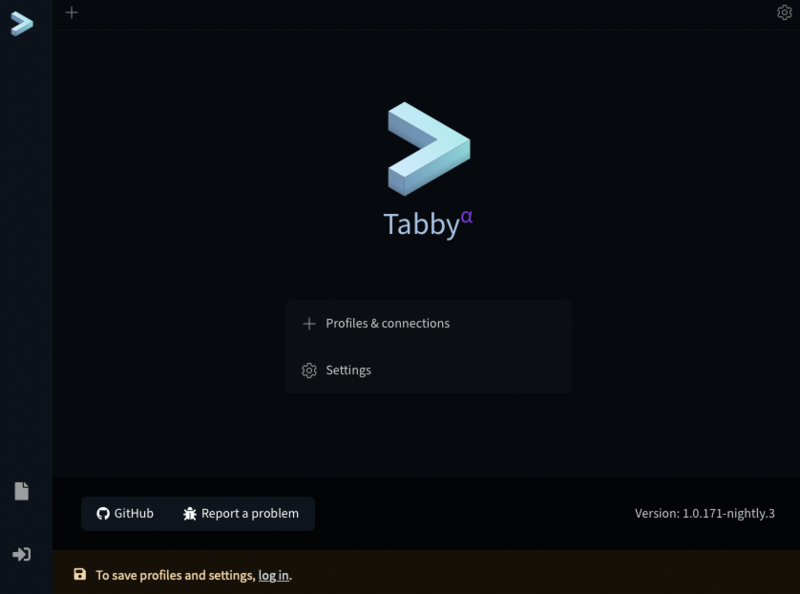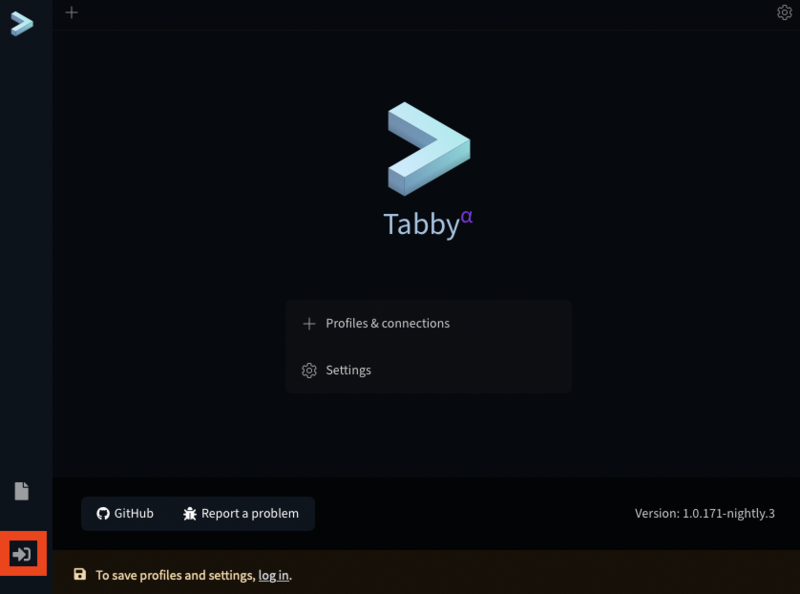Tabby
From Coder Merlin
Revision as of 14:03, 8 June 2022 by Chukwuemeka-tinashe (talk | contribs) (Created page with "right == What is it? == Tabby is "...a terminal for the modern age." You can read more about what Tabby is and isn't [https://tabby.sh here]. The vast majority of what you'll be doing on {{CM}} will involve the use of a shell, which you'll access through a terminal such as Tabby. == Configuration == Tabby requires several steps to complete its configuration. Most of these steps need only to be performed once because Tabby will store the configur...")
Within these castle walls be forged Mavens of Computer Science ...
— Merlin, The Coder
What is it?[edit]
Tabby is "...a terminal for the modern age." You can read more about what Tabby is and isn't here. The vast majority of what you'll be doing on Coder Merlin™ will involve the use of a shell, which you'll access through a terminal such as Tabby.
Configuration[edit]
Tabby requires several steps to complete its configuration. Most of these steps need only to be performed once because Tabby will store the configuration remotely (in the "Cloud"). It's very important to follow the instructions carefully.
GitHub Account[edit]
Ensure that you have a GitHub account configured. This is required in order to persist your configuration.
Access[edit]
Access Tabby from the "My Tools" menu. In a few moments, Tabby will open.
Login[edit]
On the bottom left of the screen click the Login button.