DrawIO-Saving a File
From Coder Merlin
Revision as of 14:09, 9 January 2020 by Chukwuemeka-tinashe (talk | contribs)
Within these castle walls be forged Mavens of Computer Science ...
— Merlin, The Coder
To save a file using Draw.IO:
- From the File menu, select: Export as...
- Select XML as the format
- In the pop-up dialog, deselect all options, so the dialog appears as:
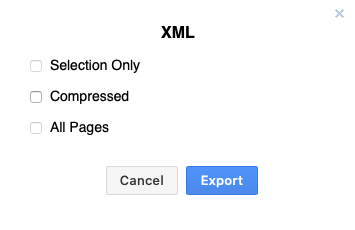
- Click on the Export button
- Enter a suitable Filename in the dialog
- Click on the Device button
- The file will be saved to your download folder. Open the file using any TEXT editor (such as Notepad), then copy and paste the contents into your journal. DO NOT COPY THE CONTENTS FROM A BROWSER as this will add unnecessary characters.
- After pasting the contents, select the region and execute ALT-x set-justification-left
