Help Me!
Prerequisites[edit]
Background[edit]
Read: Asking for Help
Getting Help[edit]
We want your experience here to be both fruitful and enjoyable. We all need some help sometimes and all of us have more to learn. If you need help, ask, and sooner rather than later. Of course, this doesn't mean that you shouldn't try things on your own and struggle a bit, but it does mean that you shouldn't allow yourself to become stuck and get behind.
Available Avenues for Seeking Help[edit]
There are several options available for getting help which vary depending upon your circumstances and what type of help you need. Coder Merlin™ has established several systems and processes for getting help, including:
Discord[edit]
![]() provides a forum for leisurely conversation along with a dedicated channel for #homework-help. There's a link to Coder Merlin™ 's Discord server at the bottom of (nearly) every wiki page.
provides a forum for leisurely conversation along with a dedicated channel for #homework-help. There's a link to Coder Merlin™ 's Discord server at the bottom of (nearly) every wiki page.
Merlin Maven Mentors[edit]
The Merlin Maven Mentor™ program provides help by connecting you with other Coder Merlin™ members who are dedicated to providing you with the assistance that you seek. Help is generally available by going to the relevant wiki page on the topic that you need help with and then finding the Merlin Maven Mentor™![]() Chat Icon in the lower-right corner.
Chat Icon in the lower-right corner.
Support Ticket[edit]
Help for technical issues related to Coder Merlin™ may be accessed by issuing a Support Ticket using the ![]() link available at the top-left menu bar of (nearly) every wiki page.
link available at the top-left menu bar of (nearly) every wiki page.
Help for Particular Topics[edit]
Help with Grades[edit]
- If you are working with a guide and need help with grades, then you have only one option, which is to contact your guide. Your guide is responsible for instructing you with the specific procedures.
Help with Missions and Other Homework[edit]
- Ask a nearby colleague. Unless you're being assessed (homework, quiz, test, etc.) asking a colleague is a great first step toward pursuing an answer to a problem. Be sure to thoroughly read, understand, and follow the Model Collaboration Policy and provide written credit in your assignment citing anyone that does provide you with assistance.
- Try an informal approach using
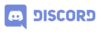
- If it would be helpful to have someone discuss a problem with you one-on-one in realtime, contact a Merlin Maven Mentor™ using the
 Merlin Chat Icon in the lower-right corner. If mutually agreed upon by both you and the mentor, the mentor can remotely work together with you inside your terminal.
Merlin Chat Icon in the lower-right corner. If mutually agreed upon by both you and the mentor, the mentor can remotely work together with you inside your terminal. - If you are working with a guide, contact them.
Help with a Technical Issue[edit]
- If you're having a technical issue using Coder Merlin™ open a Support Ticket using the
 link available at the top-left menu bar of (nearly) every wiki page providing all relevant information. Insufficient information will, at best, result in a delay, so be thorough.
link available at the top-left menu bar of (nearly) every wiki page providing all relevant information. Insufficient information will, at best, result in a delay, so be thorough.
helpme[edit]
Overview[edit]
BEFORE issuing a helpme ticket:
- Be sure you've set your location! See W1002
- Be sure that you've reached agreement with a specific Mentor that is ready to assist you in your terminal
helpme is a simple, but very useful command that will enable a Merlin Maven Mentor™ to assist you remotely. If you happen to be studying with a guide in a classroom the request will likely be displayed on a monitor.
Usage[edit]
To view an overview of available subcommands:
john-williams@codermerlin:~$ helpme
Requesting Help[edit]
john-williams@codermerlin:~$ helpme please <subject>
If there's a monitor present in the room you'll see your name appear within a few seconds. Be sure to replace <subject> with the actual subject that you're interested in.
john-williams@codermerlin:~$ helpme please "just a test"
Go ahead and try it now.
Cancelling Your Request[edit]
If you're able to resolve your question before someone comes to help you, you can cancel your request with:
john-williams@codermerlin:~$ helpme nevermind
Go ahead and try it now.
