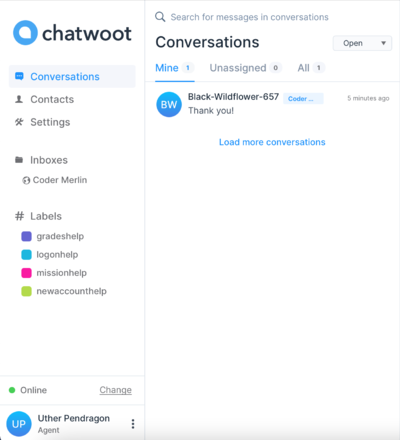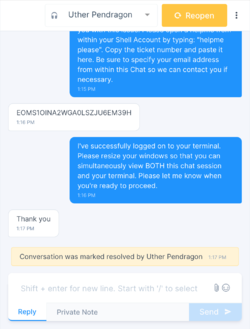Merlin Maven Engagement
Rules of Engagement[edit]
Merlin Mavens™ are strongly encouraged to provide assistant to anyone who requests it. The following guidelines must always be observed:
- Always be courteous. You are serving as a representative of Coder Merlin™ and our values.
- Every interaction with a student matters.
- If a student is frustrated, empathize. Be patient. What might come easily to you is not necessarily easy for others.
- Use the official Coder Merlin™ tools for communications with students (e.g. Chatwoot, helpme)
- Remember that students using Coder Merlin™ may come from different schools, different districts, and different countries. Avoid assumptions.
Tools of the Merlin Mavens[edit]
Chat and Helpme[edit]
1. In order to get started with helping others via chat, you'll first need to get your account set up. When you become a Merlin Maven Mentor™, you should have received an invitation to become a Coder Merlin™ chat support agent. If not, then please open a support ticket. Once you do receive the email, you'll need to click on the link to verify your email and get your account set up.
2. Once you have your account set up, then be sure to visit the support agent web page when you're available to let the system know you're available to answer chats.
3. Periodically check the "Unassigned" chats to see if a new chat was opened and nobody else is assisting them. Be sure to assign the chat to yourself (using the dropdown to the left of the "Resolve" button) to remove it from the "Unassigned" list. Once you start a conversation use the "/start" shortcut (just type slash to get a list of available shortcuts) to display the start message.
4. If the individual has an issue that can be easily solved via chat, then you can do so via the chat interface.
5. Otherwise, if you need access to their terminal to provide additional support, then you can use the "/use-helpme" shortcut to provide instructions on how to get the ticket number.
6. Once you have the ticket number, use the helpme assistant assist [ticket number] command to connect to their terminal.
john-williams@codermerlin:~$ helpme please
No prior requests are open.
New request issued at Sunday, January 3, 2021 at 1:14:57 PM Central Standard Time
Your ticket is: EOMS1OINA2WGA0LSZJU6EM39H
john-williams@codermerlin:~$
Message from uther-pendragon@codermerlin on (none) at 13:16 ...
Hello john-williams.
uther-pendragon has now connected to your terminal to provide the requested assistance.
EOF
7. Once you connect, send them the "/started-helpme" shortcut so they know you have successfully connected
8. You can now control their terminal (use CNTRL-Y instead of CNTRL-SPACE for screen commands in their terminal), but be sure to explain what you're doing in the chat.
9. Once the issue is resolved (or if you're unable to help with the particular issue), be sure to detach from their terminal session with CNTRL-Y d. Once you detach from the session, an emacs window will open where you can provide a description of the assistance you provided.
10. If the issue could not be resolved, ask them to open a support ticket to provide more in-depth assistance with the “/use-ticket” shortcut
11. Mark the conversation as resolved in the chat and unassign the conversation. Otherwise, the user will resume chatting with you when they open a new chat, even if you're not online, and will also not appear in the "Unassigned" tab which can lead to a frustrating experience for both parties.
ChatWoot Shortcuts[edit]
Shortcuts can (and should) be used for consistency for common situations. All shortcuts begin with a slash. The table below lists available shortcuts.
| Topic Help | |
|---|---|
| Shortcut | Text |
| /answer-shell-account | Thank you for your interest in a CoderMerlin™ Shell Account. Shell accounts are available at no charge for students currently enrolled in a bona fide high school. Account applications are usually approved within 24 hours. You may sign up here: https://www.codermerlin.com/wiki/index.php/Merlin_Shell_Access_Application |
| /unable-grades | Merlin Maven Mentors™ are unable to provide assistance regarding grades or assignment extensions. Please contact your guide (teacher) for help with these issues. |
| /unable-use-support-ticket | Merlin Maven Mentors™ are unable to provide assistance with this issue. Please open a support ticket at https://ticket.codermerlin.com |
| Workflow | |
| Shortcut | Text |
| /standby | We're currently helping other students. We know your time is valuable and appreciate your patience. We'll be with you soon. |
| /start | Hello and welcome to CoderMerlin™. We're the Merlin Maven Mentors™. What can we do for you today? |
| /add-email | Please specify your email address in the box above so we can more easily identify you. |
| /which-mission | Please begin your response by specifying your request so that an Merlin Maven™ familiar with the topic can help you. Wait to post your ticket number until you receive a response. |
| /use-helpme | Merlin Maven Mentors™ will be happy to help you with this issue. Please open a helpme ticket from within your Shell Account by typing: "helpme please". Copy the ticket number and paste it here. Be sure to specify your email address from within this Chat so we can contact you if necessary. |
| /started-helpme | I've successfully logged on to your terminal. Please resize your windows so that you can simultaneously view BOTH this chat session and your terminal. Please let me know when you're ready to proceed. |
| /resolve-for-now | We haven't heard from you for a while so we're going to resolve this issue. If you have any further questions please don't hesitate to contact us again. We're here to help. |
| /resolved-successfully | Thank you for allowing us to resolve your issue. If you have any further questions please don't hesitate to contact us again. We're here to help. |
| /time-expired | I need to move on to assist another student. I regret that I wasn't able to completely resolve your issue in the time allotted. Please consult online resources and if you are still unable to progress consider re-opening this issue. |
merlin-maven Executable[edit]
| Coming Soon | |
Describes:
|