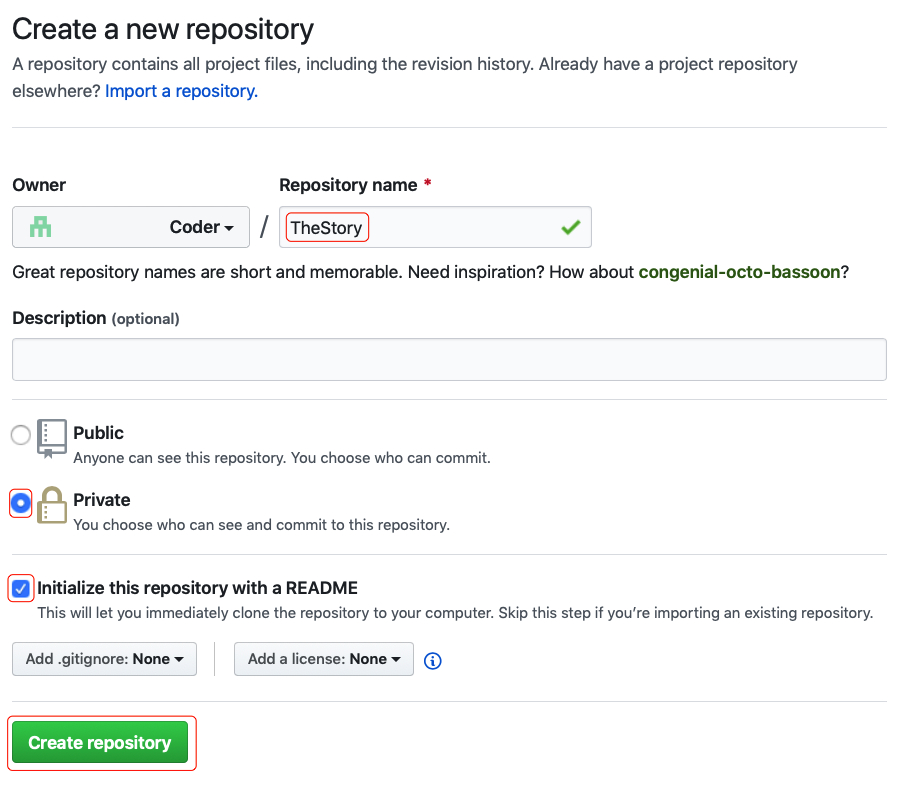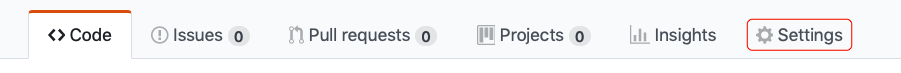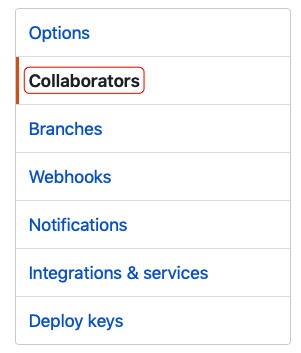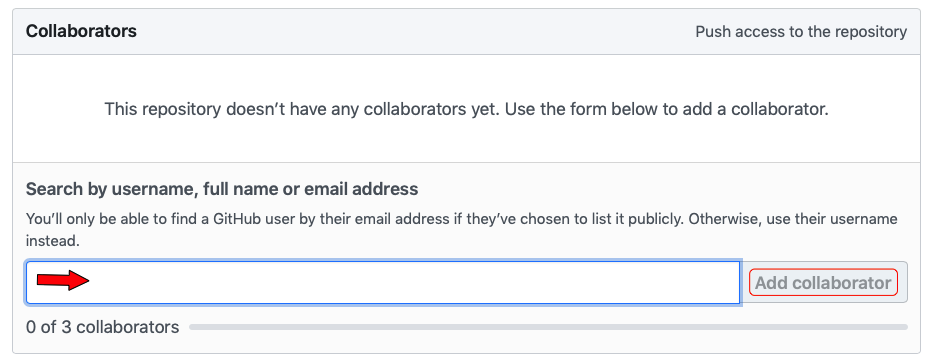Difference between revisions of "Merging"
From Coder Merlin
| Line 17: | Line 17: | ||
# Click on '''Create repository''' | # Click on '''Create repository''' | ||
| [[File:GitHub-CreateNewRepository.png|Create New Repository]] | | [[File:GitHub-CreateNewRepository.png|Create New Repository]] | ||
|- | |||
| At the top of the next page, click on '''Settings''' | |||
| [[File:GitHub-Settings.png|Settings]] | |||
|- | |||
| On the left-hand list, select '''Collaborators''' | |||
| [[File:GitHub-Collaborators.png|Collaborators]] | |||
|- | |||
| On the right-hand side: | |||
# Enter the user name of '''Partner B''''s GitHub account | |||
# Click the '''Add collaborator''' button | |||
| [[File:GitHub-AddCollaborator.png|Collaborators]] | |||
|} | |} | ||
Revision as of 00:50, 14 April 2019
Within these castle walls be forged Mavens of Computer Science ...
— Merlin, The Coder
Research[edit]
Introduction to Version Control (Emacs)
Experiment[edit]
Note: You will need to work with a partner for this lab. (We'll call the partners, Partner A and Partner B.) Only Partner A should perform the following steps: