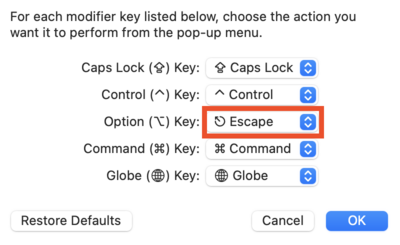Difference between revisions of "Guacamole Keys"
From Coder Merlin
(Created page with "{| class='wikitable' ! Key Sequence ! Purpose |- | {{VerySpecialKey|CONTROL|ALT|SHIFT}} | Open '''options''' menu |- | {{VerySpecialKey|CONTROL|SHIFT|v}} | Paste from clipboard |}") |
|||
| Line 1: | Line 1: | ||
== Common Keys == | |||
{| class='wikitable' | {| class='wikitable' | ||
! Key Sequence | ! Key Sequence | ||
| Line 9: | Line 10: | ||
| Paste from clipboard | | Paste from clipboard | ||
|} | |} | ||
== Helpful Hints == | |||
If you are using a Mac and seeing ''special'' characters when using the {{Key|ALT}} key (e.g. '''ƒ''' for {{SpecialKey|ALT|f}} or '''≈''' for {{SpecialKey|ALT|x}} you can update your keyboard preferences by accessing the 🍎 '''Apple menu''', selecting '''System Preferences...''' and finding the '''Keyboard''' applet. Be sure that the '''Keyboard''' tab is selected then click on the '''Modifier Keys...''' button. From here, change the '''Option Key''' action to '''Escape''':<br/> | |||
[[File:OSX Modifier Key Dialog.png|400px]] | |||
Revision as of 15:05, 29 September 2022
Within these castle walls be forged Mavens of Computer Science ...
— Merlin, The Coder
Common Keys[edit]
| Key Sequence | Purpose |
|---|---|
| CONTROL-ALT-SHIFT | Open options menu |
| CONTROL-SHIFT-v | Paste from clipboard |
Helpful Hints[edit]
If you are using a Mac and seeing special characters when using the ALT key (e.g. ƒ for ALT-f or ≈ for ALT-x you can update your keyboard preferences by accessing the 🍎 Apple menu, selecting System Preferences... and finding the Keyboard applet. Be sure that the Keyboard tab is selected then click on the Modifier Keys... button. From here, change the Option Key action to Escape: