Difference between revisions of "GitHub"
(→GitHub) |
|||
| Line 9: | Line 9: | ||
While using git locally is a wonderful way to track our revisions and enable us to rollback to previous versions, in order to take full advantage of git we'll use '''GitHub'''. GitHub is a service where we can replicate (copy) our repository and collaborate with others. | While using git locally is a wonderful way to track our revisions and enable us to rollback to previous versions, in order to take full advantage of git we'll use '''GitHub'''. GitHub is a service where we can replicate (copy) our repository and collaborate with others. | ||
== GitHub == | == A GitHub Account == | ||
Your guide will set up a repository for your use for this assignment. Be sure to follow the instructions carefully. In order to participate, you'll need a GitHub account. GitHub accounts are free to create. | |||
# Go to https://github.com | |||
# Click on the [[File:GitHub-Sign_up_Button.png|link=]] button at the top, right-hand side of the page | |||
# On the next page ("Set up your account") there will be a short form: | |||
## Create a unique (and appropriate) username | |||
## Provide an accessible email address, as directed by your guide | |||
## Provide a password | |||
## You may receive a small puzzle to solve; if so, solve the puzzle | |||
## Click on the [[File:GitHub-Create_Account_Button.png|link=]] button | |||
# On the next page ("Choose your subscription") is another short form: | |||
## Select the [[File:GitHub-Free.png|link=]] option | |||
## Scroll to the bottom | |||
## Do NOT select "Help me set up an organization next" | |||
## You MAY select "Send me updates..."; it's up to you | |||
## Click the [[File:GitHub-Continue.png|link=]] button | |||
# You may safely skip the next step | |||
# You'll receive an email to the address you specified. | |||
## Check your email client and find the email from GitHub | |||
## Click the [[File:GitHub-Confirm_Email_Button.png|link=]] button | |||
== Configuration == | == Configuration == | ||
In order to use these commands with a remote repository, it's best to cache your credentials. On the command line, execute: | In order to use these commands with a remote repository, it's best to cache your credentials. On the command line, execute: | ||
Revision as of 21:05, 14 July 2019
Prerequisites[edit]
Introduction[edit]
While using git locally is a wonderful way to track our revisions and enable us to rollback to previous versions, in order to take full advantage of git we'll use GitHub. GitHub is a service where we can replicate (copy) our repository and collaborate with others.
A GitHub Account[edit]
Your guide will set up a repository for your use for this assignment. Be sure to follow the instructions carefully. In order to participate, you'll need a GitHub account. GitHub accounts are free to create.
- Go to https://github.com
- Click on the
 button at the top, right-hand side of the page
button at the top, right-hand side of the page - On the next page ("Set up your account") there will be a short form:
- Create a unique (and appropriate) username
- Provide an accessible email address, as directed by your guide
- Provide a password
- You may receive a small puzzle to solve; if so, solve the puzzle
- Click on the
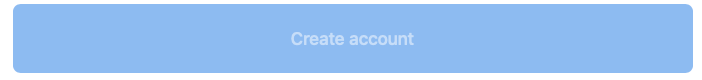 button
button
- On the next page ("Choose your subscription") is another short form:
- Select the
 option
option - Scroll to the bottom
- Do NOT select "Help me set up an organization next"
- You MAY select "Send me updates..."; it's up to you
- Click the
 button
button
- Select the
- You may safely skip the next step
- You'll receive an email to the address you specified.
- Check your email client and find the email from GitHub
- Click the
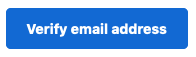 button
button
Configuration[edit]
In order to use these commands with a remote repository, it's best to cache your credentials. On the command line, execute:
jane-williams@codermerlin:~$ git config --global credential.helper 'store --file ~/.git-credentials'
jane-williams@codermerlin:~$ git config --global credential.useHttpPath true
In order to squelch the warning that occurs while pushing, execute:
jane-williams@codermerlin:~$ git config --global push.default matching
