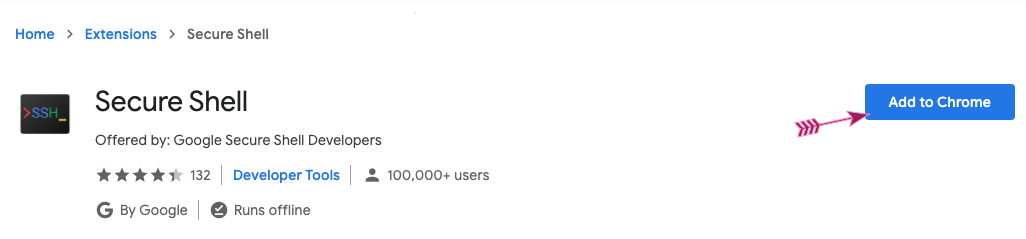Chrome SSH Extension
From Coder Merlin
Revision as of 10:21, 16 August 2020 by Chukwuemeka-tinashe (talk | contribs) (Created page with "== Introduction == Google provides an excellent and free Secure Shell Extension which is often the easiest way to obtain a shell for use with Coder Merlin. The steps required...")
Within these castle walls be forged Mavens of Computer Science ...
— Merlin, The Coder
Introduction[edit]
Google provides an excellent and free Secure Shell Extension which is often the easiest way to obtain a shell for use with Coder Merlin. The steps required to install this extension are listed below.
Caution
The instructions below require Google Chrome; they won't work correctly in any other browser.
Step 1: Find the Extension[edit]
Using Google Chrome, search for "secure shell extension":
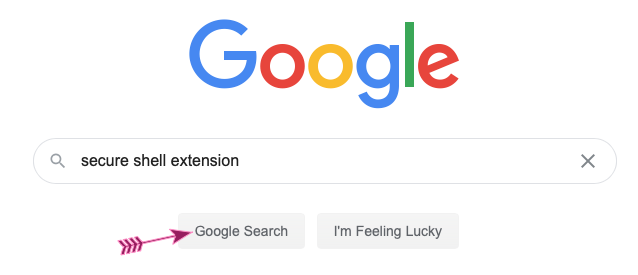
Step 2: Click on the Correct Link[edit]
Be sure you are clicking on the link with the text "Secure Shell is an xterm-compatible terminal emulator."
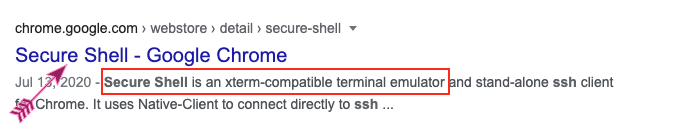
Step 3: Add the Extension[edit]