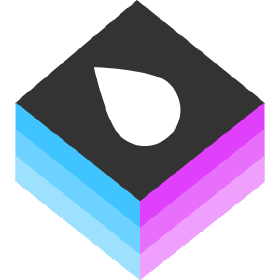CoderMerlin Courier 2021.12.10
| Coming Soon | |
| CoderMerlin Courier - December 10, 2021 |
CoderMerlin Courier
Volume One, Issue Seven - 10 December 2021
Within these castle walls be forged Mavens of Computer Science
Hints, Tips, Tricks, and Shortcuts[edit]
BASH[edit]
| Helpful Hint |  |
|
|
Emacs[edit]
| Helpful Hint |  |
|
|
This is an emacs hint |
GitHub[edit]
| Helpful Hint | ||
|
This is an GitHub hint |
Swift[edit]
| Helpful Hint |  |
|
|
This is a Swift hint Swift Best Practices |
Newly Installed and Updated Services[edit]
| Coming Soon | |
| Updated updates section! |
Swift Update[edit]
Swift 5.3.2 is now available! You can read more about the update here.
Octave Available[edit]
GNU Octave is now available! Octave is a Powerful mathematics-oriented syntax with built-in 2D/3D plotting and visualization tools. You can read more about Octave here.
Vapor Toolbox Available[edit]
The Vapor Toolbox is now available! The Vapor Toolbox simplifies common command line tasks when using Vapor. You can read more about Vapor here.
You can run your vapor project using the following command:
jane-williams@codermerlin:~/projects/vaporTest$ vapor run serve --hostname $IGIS_LOCAL_HOST --port $IGIS_LOCAL_PORT
ImageMagick Available[edit]
Use ImageMagick® to create, edit, compose, or convert bitmap images. It can read and write images in a variety of formats (over 200) including PNG, JPEG, GIF, HEIC, TIFF, DPX, EXR, WebP, Postscript, PDF, and SVG. Use ImageMagick to resize, flip, mirror, rotate, distort, shear and transform images, adjust image colors, apply various special effects, or draw text, lines, polygons, ellipses and Bézier curves. You can read more about ImageMagick here.
For a very simple example, you can try the following in your www directory:
jane-williams@codermerlin:~/www$ convert -background cyan -gravity Center -font Utopia-Italic -weight 500 -pointsize 100 caption:"CoderMerlin" codermerlin.png
jane-williams@codermerlin:~/www$ chmod a+r codermerlin.png
Then, browse to your www directory and load codermerlin.png